Invest in Your Creative Journey.
Fee: $89 per attendee
Don’t miss out on this exclusive opportunity to refine your skills and unleash your creative potential in Rick’s Saturday Series Webinars.
Reserve Your Zoom Seat and downloadable recording.
Transform your artistic visions into reality—REGISTER NOW!
Downloadable recording, resources, and reference materials;
Q&A session to address your specific queries, recorded LIVE on ZOOM.
Download and keep forever.
Watch & rewatch.

Feb. 7th
Mastering off-Camera Flash: $89
• Lighting Techniques
for Studio
• On-Location and Ambient
• Off‑camera Flash
• Continuous Light
• Modifiers
• And, Creative Gels.
Plus: The Three Major Axioms for controlling artificially added light in Photography
Register


March 7th
The Logic of Lenses
Lenses don’t just zoom—they change how space feels in the image. Feel it.
Wide vs. telephoto: when exaggeration or compression actually helps
Prime or zoom? Speed and simplicity vs. flexibility and convenience
Let the location decide: space, light, and how much you can move around
How lens choice affects how close you are to your subject—physically and socially
Why use fewer lenses—a cleaner, more consistent look
Image stabilization, Stops, tripods, and trip switches
Build a lean kit that solves problems instead of create new ones
Save the Date!

April 4th
Managing Digital Color
Color is not Magic.
It’s Management.
Digital Color is my most popular seminar. It tackles a hard truth head-on: most color education is incomplete, oversimplified,
or flat-out wrong.Students are taught RGB, CMYK, L*a*b*, P3, and color profiles as disconnected facts, memorized just enough to pass a quiz—but not enough to actually use with confidence. Textbooks, online tutorials, and even industry “experts” often repeat the same misconceptions, and those misunderstandings quietly undermine design, photography, print, and social media workflows.
This seminar carefully unpacks some bold claims—yes, including “everything you think you know about color is wrong”—and then does the most important thing: it shows the evidence. We build a clear, practical framework for how digital color actually works across devices, software, and output mediums.
Photographers walk away with language, demonstrations, and mental models they can immediately bring back to the field. More importantly, they gain the ability to explain why colors shift, why prints disappoint, why screens don’t match, and how to make intentional choices instead of guessing.
Stop treating color as trial-and-error and start treating it as a system to understand. If you want to strengthen your workflow and give your images real-world clarity, this seminar will change how you see and manage color.
Save the Date!
Reviews
“Your teaching is absolutely thrilling Rick and I am so grateful for new ideas and recommendations from you!“
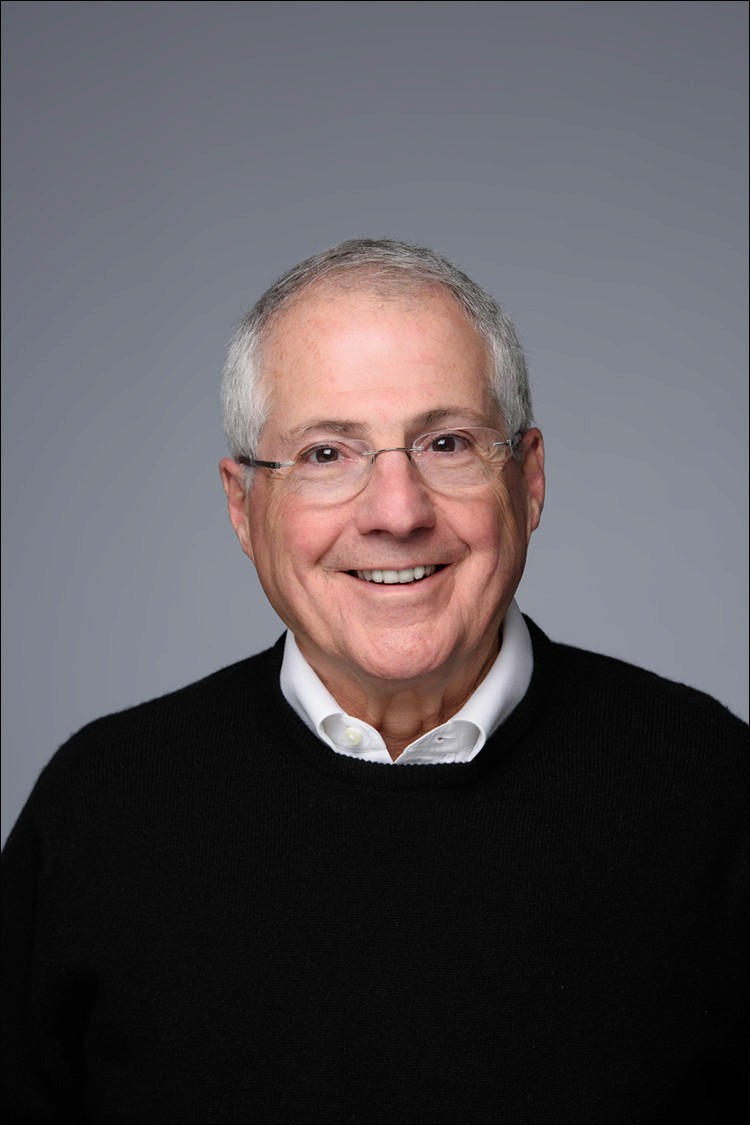
Michael Gerson
Over the years I’ve taken numerous photography and post-processing workshops, webinars and courses. It wasn’t until I began working with Rick Burress that I experienced a deep and critical understanding of the intricacies of Photoshop, Lightroom and Camera Raw. In a crowded field, Rick stands out. through courses, webinars, and private sessions, Rick explains the most complex material in ways that helped me relate to the material personally, and use it effectively. Rick’s engaging teaching style—warm, encouraging, humorous, and patient, made me want to continually learn and apply my learning even more. Take a course, seminar, webinar with Rick—you’ll find that it not only a great learning experience—it will be a lasting pleasure and a lot of fun!
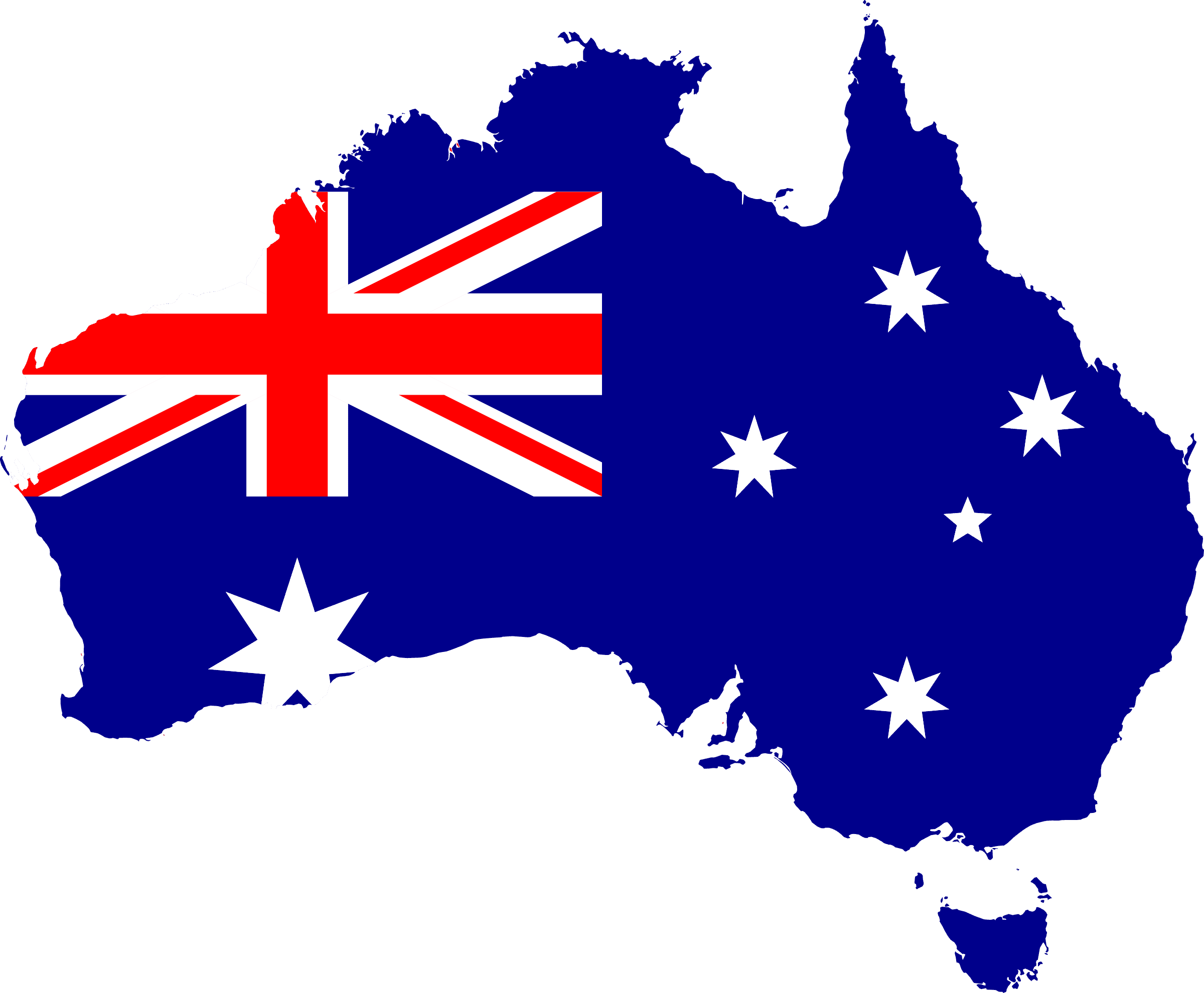
Anne Forbes
Why do we keep enrolling? I have noted from the videos that we are all past the first flush of youth, and I presume can all recognise a superlative teacher when we encounter one. We have all battled since our midlife with this thing called post processing. Your breezy style and clear explanation with attractive visuals keeps us glued to our computer seats. We know that much hidden prep goes into these webinars from which we gain so much. I thank you and consider my $US well spent. Do keep making the webinars so long as your time and sanity allow. I wish I could log on and join the group, but 2am finds me asleep—I watch the recordings, of course!
Warm wishes from Brisbane,
Anne

Suzanne Newlin
Thank you for this class!
It has been eye-openingly, jaw-droppingly COOL!
And my friends who have a commercial graphics degree like me, but have been actually using it as a job for the last 25 years don’t know any of it!
One of them has worked for [Company Name Redacted] here in town as a retoucher for 20 years, goes to photoshop world every year, and has never used a channel!
How has this thousand-times-easier way to cut stuff out of the background not been taught?
So again thank you so much for teaching me new skills I can use and pass on!
